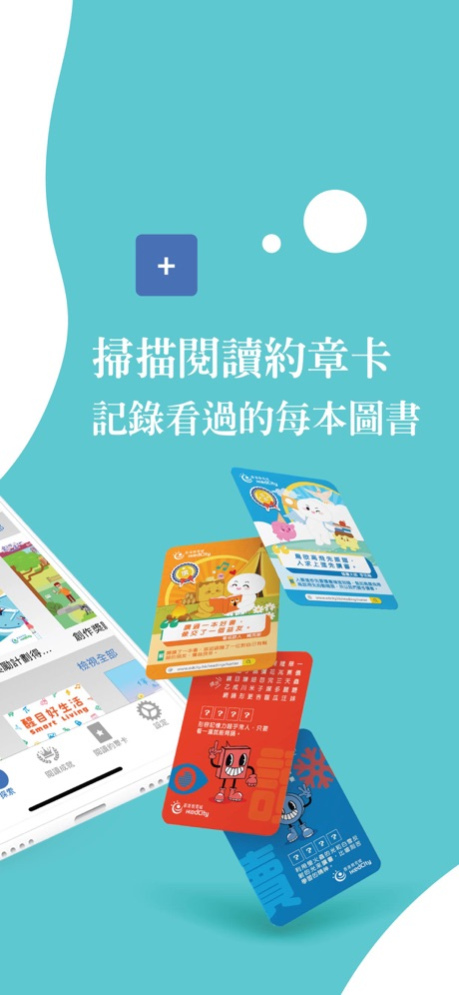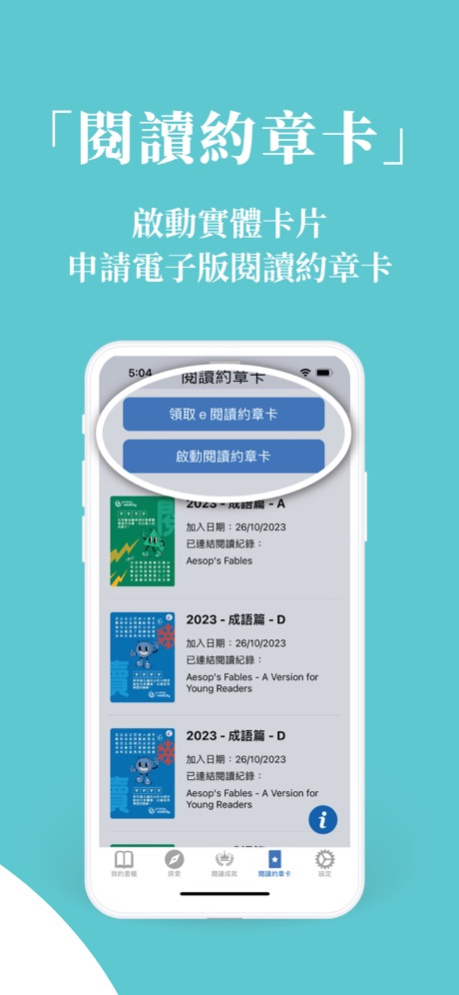EdBookShelf 4.0.13
Continue to app
Free Version
Publisher Description
EdBookShelf offers readers a one-stop digital reading experience
The EdBookShelf app offers you a personalised reading experience and a wide variety of eBooks for download. You can easily connect to unlimited knowledge anytime, anywhere and record your own reading journey. Let’s enjoy the pleasure and satisfaction brought by reading!
Features:
• ‘Reading Charter Cards’ Page: students can scan the QR code on the Reading Charter Cards and link the cards to their reading records. Students who do not possess printed cards can also apply for electronic cards
• ‘Achievement’ page: allow readers to record the reading status and reflection of each book
• A thousand free and subscribed eBooks from ‘eRead Scheme’ on display for school users
• Students’ Favourite and Teachers’ Recommendation: students can view quality books at a glance
• Support offline reading and reading notes adding function
• Support audio function: offer human or computer-generated voice-overs
• Share favourite books on social media: foster ‘Read and Share’ in your reading community
Download the EdBookShelf app to start your eLearning journey now!
Feb 26, 2024
Version 4.0.13
- Bug fixing
About EdBookShelf
EdBookShelf is a free app for iOS published in the Reference Tools list of apps, part of Education.
The company that develops EdBookShelf is Hong Kong Education City Limited. The latest version released by its developer is 4.0.13.
To install EdBookShelf on your iOS device, just click the green Continue To App button above to start the installation process. The app is listed on our website since 2024-02-26 and was downloaded 11 times. We have already checked if the download link is safe, however for your own protection we recommend that you scan the downloaded app with your antivirus. Your antivirus may detect the EdBookShelf as malware if the download link is broken.
How to install EdBookShelf on your iOS device:
- Click on the Continue To App button on our website. This will redirect you to the App Store.
- Once the EdBookShelf is shown in the iTunes listing of your iOS device, you can start its download and installation. Tap on the GET button to the right of the app to start downloading it.
- If you are not logged-in the iOS appstore app, you'll be prompted for your your Apple ID and/or password.
- After EdBookShelf is downloaded, you'll see an INSTALL button to the right. Tap on it to start the actual installation of the iOS app.
- Once installation is finished you can tap on the OPEN button to start it. Its icon will also be added to your device home screen.